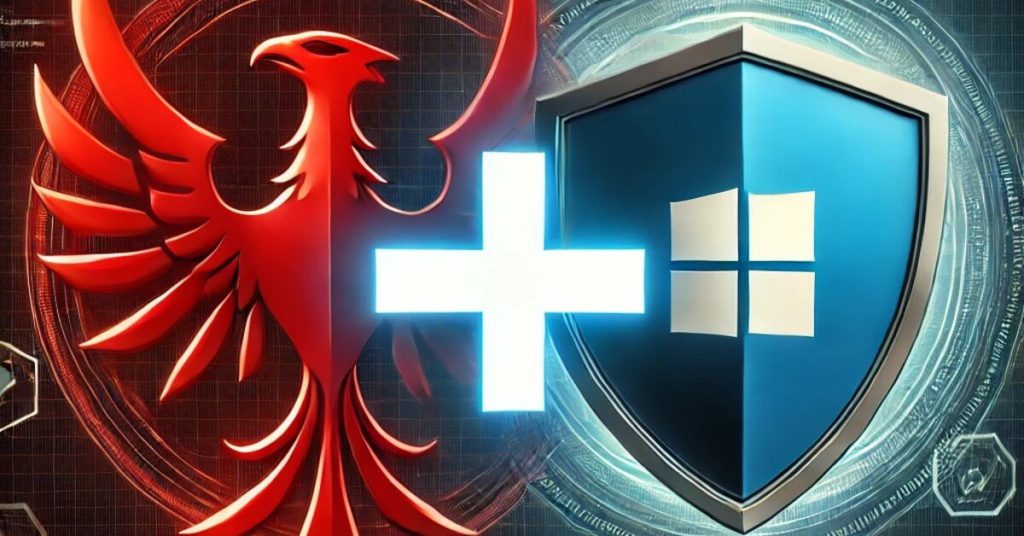One of our clients has heavily invested in CrowdStrike Falcon as its primary Extended Detection and Response (XDR) solution and has no plans to transition to Microsoft Defender for Endpoint (MDE) as its primary endpoint security platform. However, after discussions and a thorough review of security enhancements, we have convinced them to enable MDE in Passive Mode.
This decision allows them to maintain their existing CrowdStrike-based security operations while still benefiting from MDE’s advanced telemetry collection, integration with the Microsoft security ecosystem, and cross-platform visibility. With Passive Mode enabled, they can leverage Defender for Cloud Apps to detect Shadow IT, use Advanced Hunting in Defender XDR and Microsoft Sentinel, and implement Endpoint Data Loss Prevention (DLP) policies—all without interfering with CrowdStrike’s active protection.
This hybrid approach ensures that organizations maximize their security investments while gaining additional insights and forensic capabilities without disrupting existing security workflows. While this post focuses on CrowdStrike, these principles can be applied to other third-party AV solutions looking to integrate Microsoft Defender for enhanced visibility and threat intelligence.
Step-by-Step Guide: Configuring CrowdStrike & Defender
- Verify CrowdStrike Sensor Installation
- Set CrowdStrike as the Primary AV
- Confirm Defender is in Passive Mode
- Prevent Conflicts: Exclude Defender from CrowdStrike
Why Keep Microsoft Defender in Passive Mode?
Keeping MDE in Passive Mode ensures that critical endpoint data is available for Advanced Hunting, threat investigations, and policy enforcement while allowing CrowdStrike Falcon (or another third-party AV) to handle real-time protection. This hybrid approach offers:
- Maximum visibility across email, identity, endpoint, and cloud security layers.
- Improved detection & response through Defender for Cloud Apps, Microsoft Sentinel, and Defender XDR.
- Advanced threat intelligence without affecting your primary AV’s active protection.
In our next article, we’ll explore real-world security scenarios where Microsoft Defender for Endpoint (MDE) in passive mode enhances your proactive defense:
- Phishing Attack Leading to Endpoint Compromise
- Credential Theft & Lateral Movement
- Insider Threat & Data Exfiltration
Stay tuned as we break down how MDE helps detect and mitigate these threats effectively.