
Selecting a robust and secure password is essential to prevent unauthorized individuals from easily infiltrating your accounts and obtaining your personal data. Adhere to these recommendations to understand how to craft a resilient password to safeguard your data.
Imagine if you lived in an apartment complex where multiple units shared the same key. It would be unsettling, as it would make unauthorized access too convenient. The same principle applies to online passwords. If you use the same password across various websites, share a password with others, or choose easily guessable passwords, you significantly increase the risk of someone else deciphering it and accessing your accounts.
How can hackers get my password?
Here are some common ways that hackers can easily obtain your password:
Data breaches: When user data is leaked or stolen from companies, it is considered a data breach. This data may include personally identifiable information, usernames, and passwords. Hackers often sell this data on the dark web and use it to attempt unauthorized access to multiple accounts, as many people reuse login information across different websites. Therefore, it’s crucial to use different passwords for each online account and change them regularly to mitigate the impact of a single breach.
Brute-force attacks: In a brute-force attack, hackers use trial and error to guess your password until they succeed. To counter this, it’s important to choose a password that is difficult to guess and is not commonly used.

Phishing: Phishing occurs when a hacker deceives someone into entering their login information on a fake login screen. For instance, a hacker may send an email impersonating IT and trick the recipient into entering their login details on a fraudulent website. To prevent falling victim to phishing, it’s essential to be cautious and verify the authenticity of login pages before entering any credentials.
By being aware of these methods, individuals can take proactive measures to protect their passwords and enhance their digital security.
What is a strong and secure password?
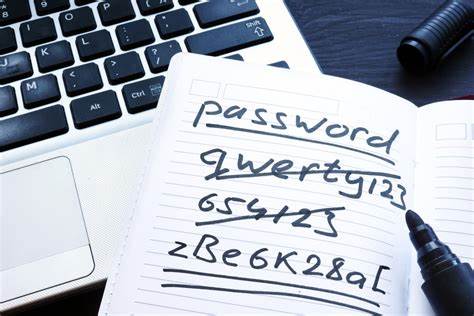
A strong password is one that is unique and complex, and it should be at least 12 characters long, with 14 or more being even better. It should use a combination of upper and lowercase letters, numbers, and symbols, and it should not include words that can be found in a dictionary, or the name of a person, character, product, or organization.
If you want to use a word or phrase you’ll remember, misspell it, or include numbers or letters. It should be different from your other passwords, and it should not include your name, a family member’s name, or a pet’s name.
It should also not include phone numbers, birthdays, addresses, or Social Security numbers.
A strong password should not be a popular password like “123456”, “qwerty”, “password”, “111111”, or “password123”.
Here are some tips for creating a strong password:
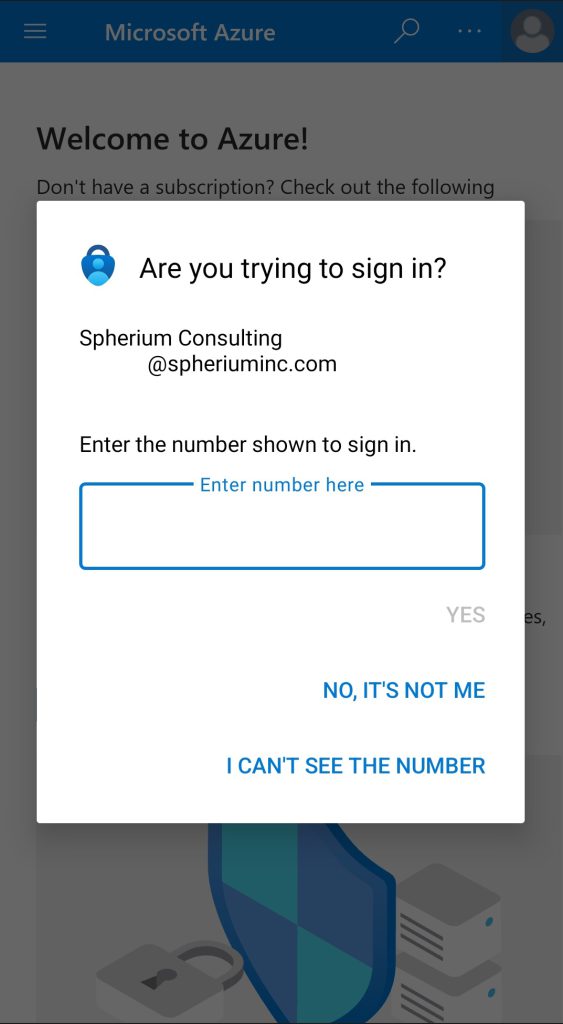
To create a strong password, you may want to consider using a password generator that can automatically produce a robust, random password for you. Many web browsers, such as Microsoft Edge, come equipped with a built-in password generator feature, eliminating the need for a third-party extension.
While password generators offer highly secure passwords, it’s still important to use different passwords for each of your online accounts. One drawback of password generators is that the generated passwords are difficult to remember off the top of your head, as they can be complex strings of characters.
In addition to having a strong password, it is advisable to implement two-factor authentication (2FA) to enhance the security of your accounts. This additional layer of security requires more than just a username and password to access an account and can be easily set up in a few minutes. Two-factor authentication typically involves receiving a special code via email, text message, phone call, or using authenticator applications such as Microsoft Authenticator, which must be entered along with your regular password to log into your account.
Implementing two-factor authentication is crucial for ensuring comprehensive security for your online accounts. For instance, if your password is exposed in a data breach, having two-factor authentication in place can prevent unauthorized access to your account, even if the password is compromised.
By following these tips, you can create strong passwords and enhance the security of your online accounts, thereby safeguarding your personal information.

